I would love if you could easily automatically bundle all courier packages going to a specified location, instead of having to individually click hundreds of checkboxes.
It would be even better if you could just press a button from the flight planning screen to auto-load up as many courier packages as will fit on the plane. And this should let you load all packages that are going to any of a user-specified list of airport codes (not only the destination of the particular flight being planned), since it’s common to pick up packages going to different destinations to increase the profits of each flight.
Not sure when the dev will have time to add this … so I ended up in writing a small GreaseMonkey Script that does “all the clicking” for us!
You can find it here: Aviatife Courier Packages Filter/Selector · GitHub
Install:
get GreaseMonkey or TamperMonkey for your Browser and create a new script and paste the contents of the Link above … be aware to only execute “thrustworthy” scripts (whatever this means today ![]() ) …
) …
How it works:
After loading the “courier job list” you can simply add an “?check=ICAO” to the URL and hit enter to reload the page.
This will select all packages for this airport. At the end of the page there will be a brief summary of what you are adding to your “big package” …
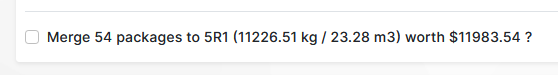
I got one job looking like this:
It’s not much tested, but should also not do any weird stuff … let me know if it works for you!
Cheers,
Markus