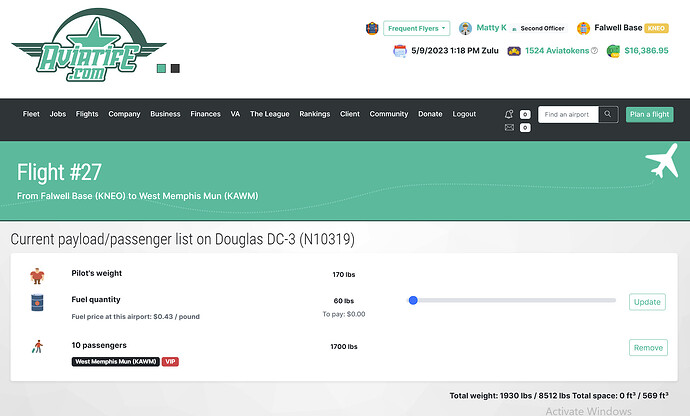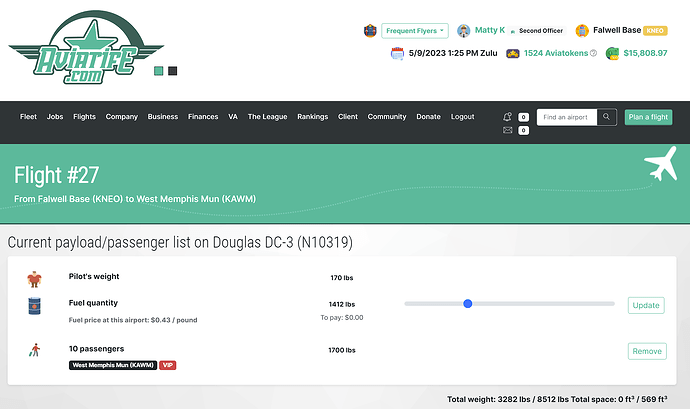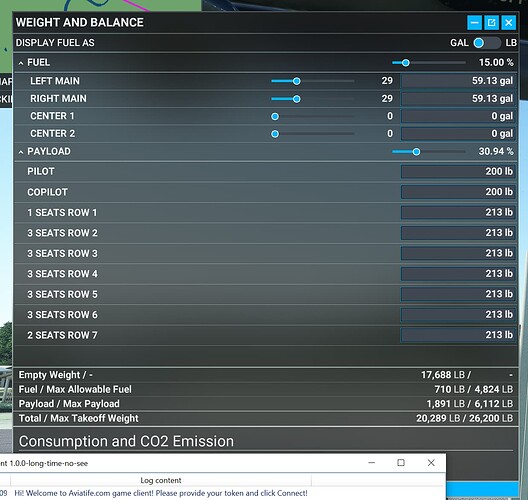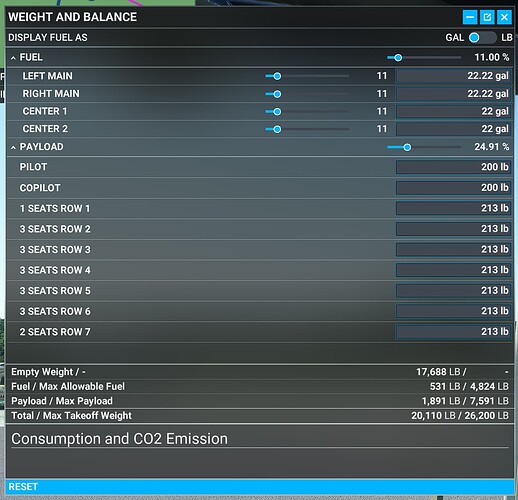The Aviatife client is not loading all the fuel I’m supposed to have and subtracts it from my totals so I have to pay for and load up like 3x the amount of fuel.
This has happened on every flight I’ve had with the Douglas DC-3 (and maybe before that too but I may not have noticed). What happens is:
-
I go to start a job and note the starting fuel in the aircraft, example image (note I have barely any fuel because half of it disappeared on my last flight and I had to do an emergency landing):
-
Then I increase the slider and click update to buy more fuel:
-
When I load my plane in MSFS and start the Aviatife client, it automatically updates the fuel in my plane to a much lower number than it’s supposed to:
-
I try to manually increase the sliders and it automatically changes it back to another, incorrect number:
On some planes, the Aviatife client cannot load the fuel properly so you get less fuel than you should.
The usual solution is just to move the slider to the right amount, as you tried to do.
In addition to this, some planes have their own fuel system (which is often the reason Aviatife fails to load the fuel correctly) and you cannot change it from the slider.
One example is the A310: you cannot change the fuel from the slider but you have to use the tablet inside the cockpit to load it.
I have never flown the DC-3 so far but I’ll have a look and see if there is something similar (probably not a tablet in the cockpit though…  )
)
I confirm that the same bug also happens to me.
Having the DC-3 full on Aviatife (4824 lbs of fuel) results in the plane being set on MSFS with only 2424 lbs (about 50% of max, with Left and Right main tanks filled to max 1212 lbs each and Center 1 and Center 2 tanks empty).
Trying to move the fuel slider of the Weight and Balance tab to 100% results in the fuel being instantly put back to 50% as before.
Trying to move the fuel slider down works, so you can set it at a lower values, e.g. 12% (with all tanks evenly filled at 12%). However, you cannot readjust it back to 50%, the max value is now that value (e.g. 12%).
If you set it to 0%, you cannot have fuel anymore.
The only workaround I found was the following:
- Fuel the aircraft to 100% on Aviatife (this will results in about 50% in MSFS)
- start the flight tracking, close the weight and balance tab if it is opne
- move the aircraft to a fuel pump at the airport and stop it there
- the weight and balance tab should open itself automatically if you are parked next to the fuel pump
- move the fuel slider quickly to the right.
This results in the fuel being higher than 50%, but often not 100% (e.g. 68%).
The value you get is now the max value and you cannot increase it further.